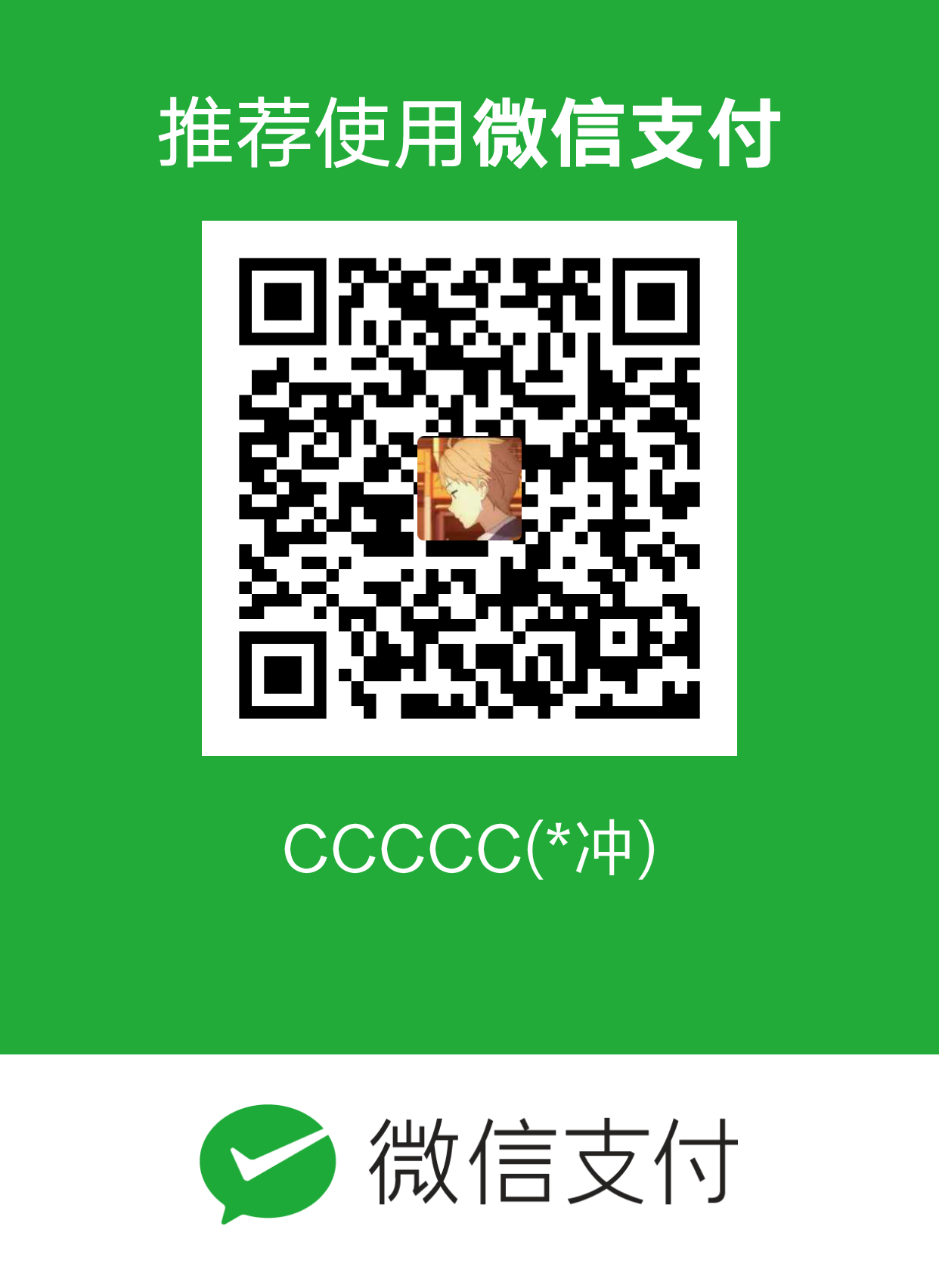第六周工作笔记

css flex布局元素垂直居中
html
1 2 3
| <div class="flex-box"> <span class="inner"></span> </div>
|
css
1 2 3 4 5 6 7 8 9 10 11 12
| .flex-box{ display:flex; justify-content: center; align-items: center; flex-direction: column; } .inner{ width: 200px; height: 200px; border: 1px solid red; }
|
css 禁止选中事件
1 2 3 4 5 6 7
| -webkit-user-select: none; -moz-user-select: none; -ms-user-select: none; user-select: none;
|
Unsatisfied dependency expressed through field
错误原因:业务实现类没有@Service注解
js冒泡
js中的click事件在触发时会从点击的dom节点开始向上扩散,触发所有能触发的事件
阻止冒泡
1
| event.stopPropagation();
|
flex布局
html:
1 2 3 4 5
| <div class = "test"> <div class = "item1">1</div> <div class = "item2">2</div> <div class = "item3">3</div> </div>
|
css:
1 2 3 4 5 6 7 8 9 10 11 12 13 14 15 16 17 18 19 20 21 22 23 24 25
| .test{ //使用flex布局 display: flex; //水平居中 justify-content: center; //垂直居中 align-items: center; //纵向布局 flex-flow: column; } .item1{ //所占权重大小 flex: 1; background: red; } .item2{ //所占权重大小 flex: 2; background: blue; } .item3{ //所占权重大小 flex: 3; background: green; }
|
![渐变][/img/post/7-1.png]
jquery内置方法注意事项
jquery所有的方法,如append()、hide()、show()等都需要使用$().method()的方式调用,如果使用js变量会失效
拖拽缩放插件 l_zoom l_drag
应项目需求在一个原有插件的基础上实现了一个拖拽缩放插件,支持:
- 上下左右、四个角的自由拖拽,且可以自定义最小尺寸。
- 可以传入缩放大小以适应 transform:scale 造成的元素变幻。
- 可以通过方法进行拖拽功能的禁用与赋予。
项目地址